Editing/Deleting a Master Week
To edit a Master Week, click the edit icon, as seen in the image below. To delete a Mater Week, click on the red ( ) icon to the right of the edit icon.
) icon to the right of the edit icon.
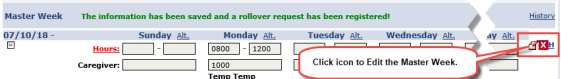
Edit/Delete Master Week
By default, the system rolls over the Master Week for the 14-day range in the From and To Date fields. If desired, adjust the date range and roll over Master Week details to other date ranges.
Note that a Master Week does not rollover if a Patient’s Authorizations do not cover the future dates; unless the Contract authorizing service for the Patient permits the Master Week to generate unauthorized visits using the Allow Masterweek Rollover without Valid Authorization checkbox on the Contract Setup page under the Scheduling/Confirmation tab.